How to Make a Learning App | Make Learning Fun
With the right resources and skills, the process of how to make a learning app can be a relatively easy. Creating a learning app is no easy feat, but with the proper guidance, it can be done! In this post, we’ll take you through the steps of creating your very own learning app. We’ll discuss everything from research and planning to design and development. By the end of this guide, you will have all the tools necessary to create an engaging and effective learning app.
Effective and Engaging Learning App for Learners
With the rise of mobile technology and the evolution of digital learning techniques, many educational institutions are now turning to app-based solutions to help students learn.
By taking the following steps into account when creating a learning application, both educators and students alike will benefit from an overall improved educational experience!
Research & Planning
Before you start your learning app, it’s essential to research what type of content you want to provide and who your target audience is. Analyzing what type of content people are looking for will help you craft a unique learning experience tailored to their needs.
You should also consider which platform – iOS or Android – best suits your potential users, as well as any potential challenges associated with developing for each operating system.
Additionally, researching other similar apps already on the market can give you valuable insights into what works and what doesn’t when it comes to user experience (UX) design.
Design & UX
Once you’ve researched and planned out your idea, it’s time to start designing! This step involves creating wireframes that clearly articulate how the user will interact with your app from start to finish. It also entails creating visuals such as logos, icons, and illustrations that will be used throughout the app interface.
At this stage, it is important to consider how users will interact with each page within the app – including navigation menus, buttons, search fields, etc. – so that they can find their way around easily without becoming frustrated or confused by complex UI elements or interactions. Additionally, investing in good quality design assets such as stock photos or custom illustrations can give your app its own unique visual identity that sets it apart from competitors on the market.
Also, it’s important to include relevant content that will engage users while also helping them build their knowledge base in whatever subject area they are studying.
Development & Testing
This step involves writing code in order to turn your wireframes into functioning product pages within the application itself. During this process, various testing procedures need to be conducted in order to ensure that everything works as expected — from individual components, such as buttons and forms all the way up to testing entire sections of the application end-to-end such as user registration or course completion processes etc.
It goes without saying that thorough testing must be completed before launching an application so that any bugs or usability issues are addressed prior release date!
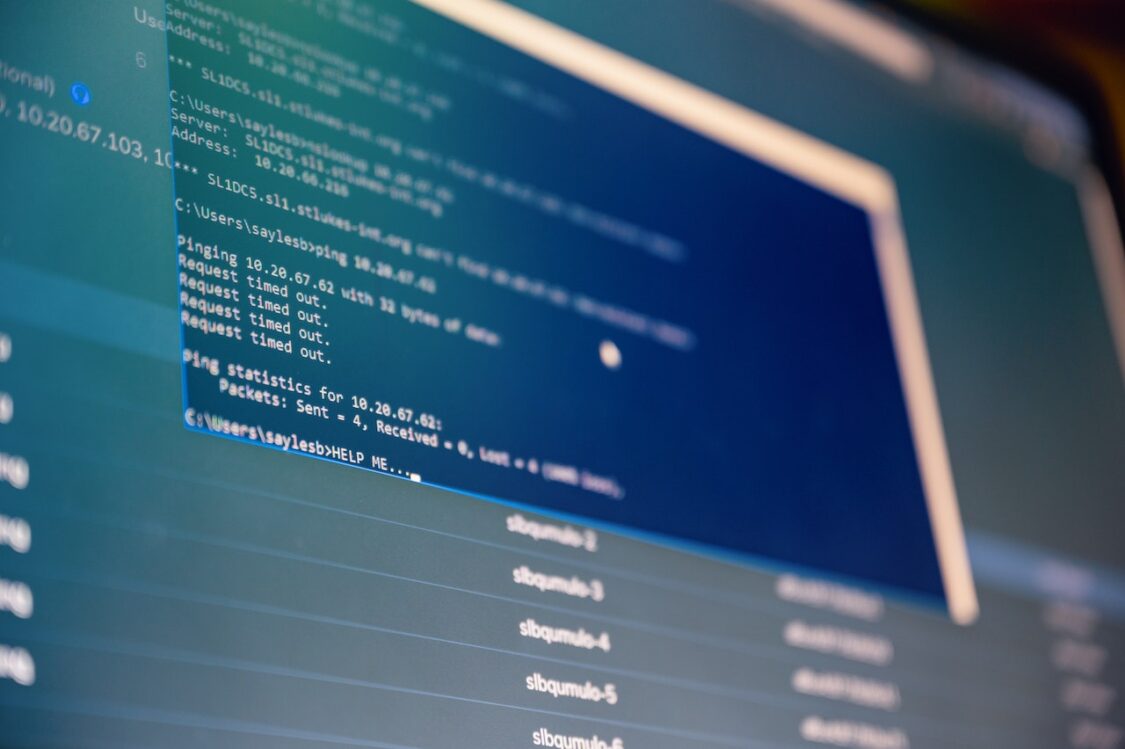
Launch & Maintenance
You now have a working version of your learning application ready for launch! This step involves submitting your product for review on various stores such as Apple App Store or Google Play.
After launch day, however, there are still some maintenance tasks required to keep the application running smoothly. These include:
- monitoring usage statistics (e.g., number of downloads),
- addressing feature requests/bugs reported by users via feedback mechanisms
- ensuring all payment systems
By the way, think about ways to track user progress within the app itself. This can be done by tracking individual user activity or by using analytics tools such as Google Analytics or Firebase Analytics. This data can help you identify areas where users may need help understanding specific concepts or need additional guidance or support from teachers or tutors outside of the app itself. Additionally, tracking user progress allows you to personalize their experience within the app by providing customized content based on their interests and level of expertise with certain topics.
Create Engaging Content
Your content will determine how successful your learning app is with users, so whatever content or activities you include must be engaging but also informative and accurate. Depending on your chosen platform, there may be certain technical limitations, such as how long videos can be or how many images are allowed per page.

Conclusion
As you can see from above, there is plenty involved when creating a successful learning application. However, following these simple steps should put you on track towards achieving the desired outcome – i.e., having a fully functional product live on both iOS & Android stores!
Starting by defining what exactly you want out of this project before choosing which platform makes sense for development will help ensure success down the road when launching your finished product! With this step-by-step guide, making a successful learning application has never been easier!